Search - Learn More
by AdminPosted on November 13, 2017
Learn More About Search on Archives
Archives.com has billions of family history and vital records. Use the strategies below to help you find your family.
How does search work?
When you run a search on Archives, we do our best to match our results to the name, date, and location information you provided in your search. If we do not have a record that meets your exact search criteria, we will try to match our results to your search as closely as we can. This may mean that you see records for someone with the same name that you searched for, but they are located in a different town or state. Or you may see someone with a name that is similar to the one you searched for, but it doesn't match it exactly. If you want to narrow or change your results, you can either edit your search criteria or you can use the filters on the left side of the page.
Using Filters on Your Search Results Page
Using the filters on the left side of the page, you can change the record types you see in your search results.
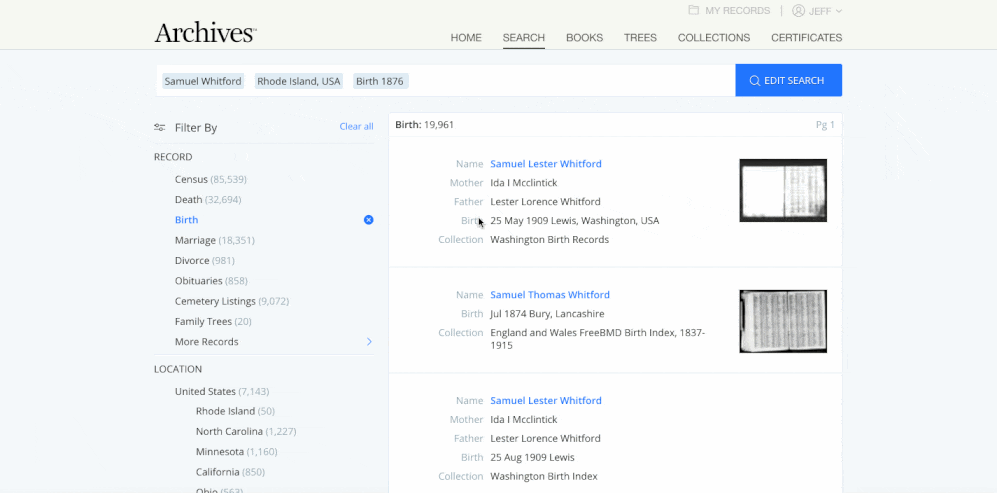
You can also remove the record type filter to see results from all record types.
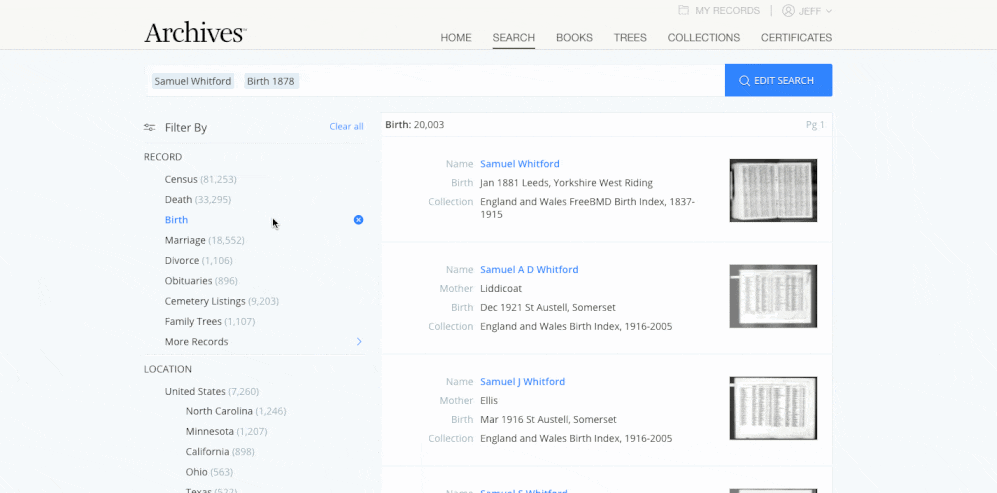
Here are just a few examples of the information you can find in different record types on Archives:
Census Records: Birth Date and Location; Family Members; Residence Location; Date of Marriage; Occupation; Wage
Birth Records: Birth Date and Location; Parents' Names and Birth Dates
Death Records: Birth Date; Death Date; Family Members; Cause of Death
Cemetery Listing: Birth Date; Death Date and Location; Burial Information; Family Members; Obituaries (occaisionally)
Family Tree Record: Birth Date and Location; Death Date and Location; Family Member
You can also use the filters to narrow your search by location, date, and collection.
When you run a search that includes location and date information, we will put results that match those locations and dates most closely at the top of your search results. If you would like to limit your search results to only records that match those locations and dates exactly, you can use the filters as shown below to limit your results a bit more.
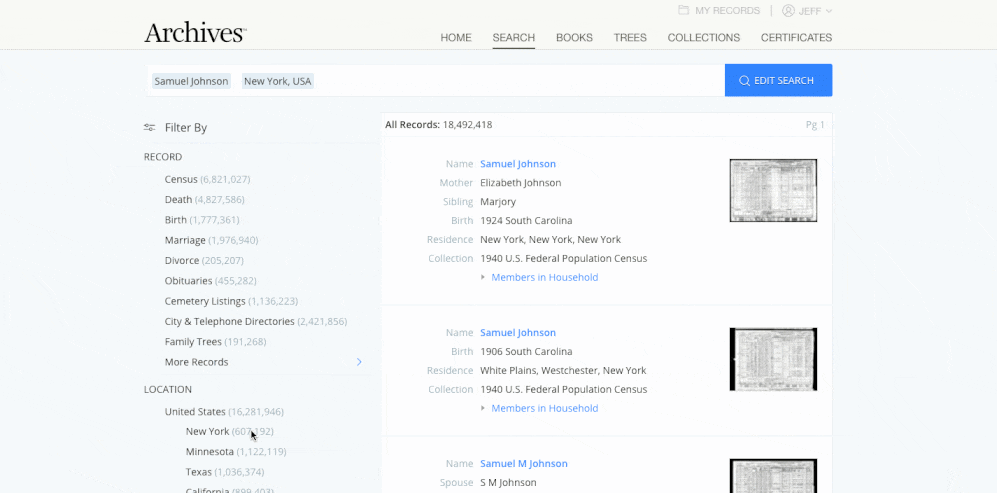
Editing Your Search
If using the filters on the side don't work, you can also try edititing your search results. By clicking "Edit Search" you will be able to see and edit the search criteria you have entered.
Limit Searches to Exact Name Results Only.
Please note that you will not receive results that contain misspellings or nicknames.
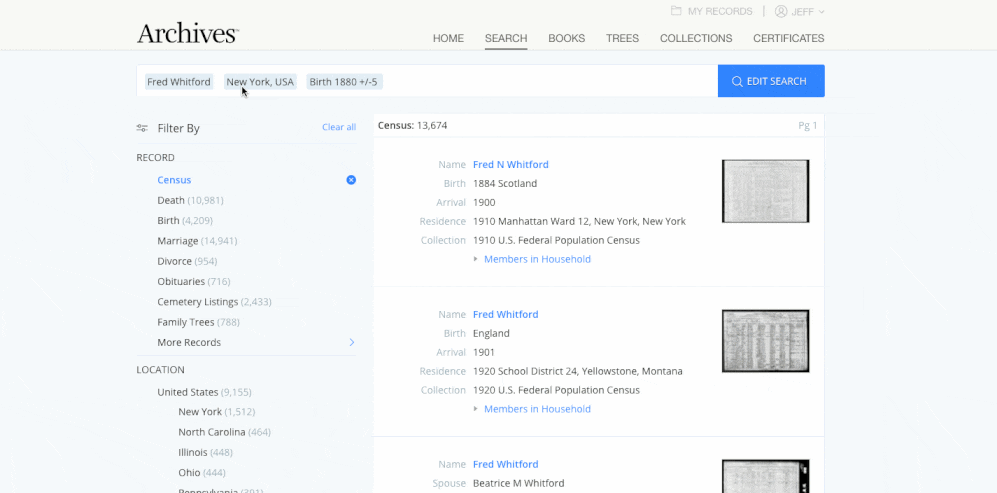
Remove "Exact" to From Your Search Criteria
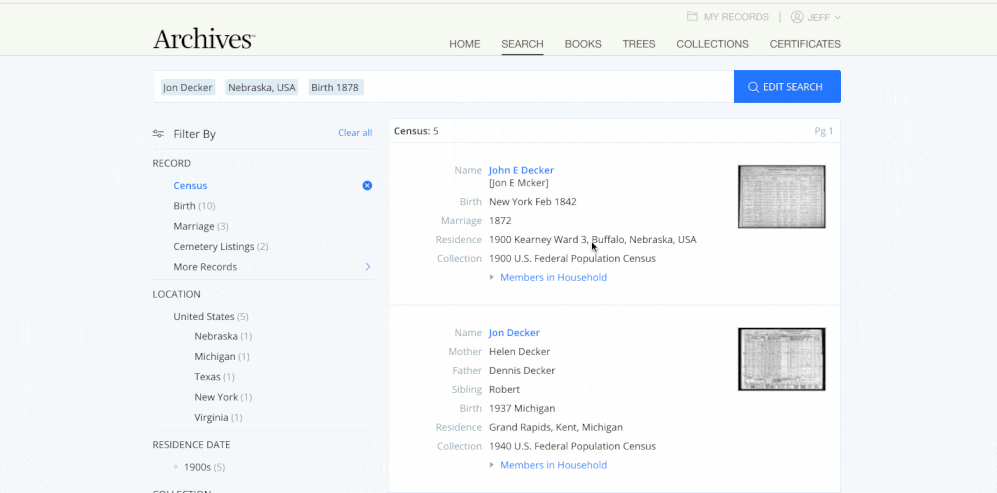
Names in historical records are sometimes misspelled or a nickname may have been used. By removing exact in your search, you will include those misspellings or nicknames in your search results. You might be surprised by what you find!
A Few More Tips:
If you don't know the exact location or life event date for the person you are looking for, try searching broadly -- use a state instead of a specific town; guess the date and don't use a year span and then use the filters to browse and drill down in different time periods and locations.
In transcribed records, names may have been missppelled or nicknames may have been used. Keep an open mind when looking for family members and make sure to check other details that you might recognize, like locations, dates and family members when trying to identify someone in the records.
Family Tree records are a great source of information as they include birth, death, and marriage information as well as the names of family members. Family tree records do not show up in the general search, so make sure to click on the "Family Tree" record type filter on the left side of the page
Find Records Now for Free
Start your free trial today to learn more about your ancestors using our powerful and intuitive search. Cancel any time, no strings attached.